# Intro to Security Groups
TIP
Click here to learn more about roles and permissions, and their effects on the DX2 Portal.
As an administrator of a Trading Partner in DX2, you have granular and digestable control over the permissions that Users have, which impact the changes they are able to make across the DX2 Portal, in addition to what information they can see. This control is achieved through the creation of Security Groups, and assignment of appropriate Users to those Security Groups.
Users are grouped into Security Groups in DX2 according to their roles within the company. These may be system administrators, AP clerks, department managers, finance controllers, and so on.
Permissions are assigned to these groups of Users in DX2 and give them authority to take certain actions in DX2.
To get started with Security Groups, click Security Groups in the left sidebar.
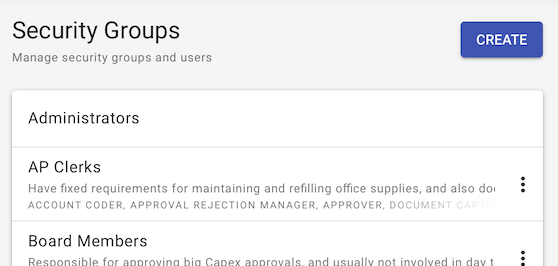
Your Security Groups will be listed, and you can edit or delete them from the list.