# Closing a Purchase Order for Invoicing
Purchase orders need to be closed for further invoicing when they are either fully invoiced or when any further invoices are not expected.
A purchase order which is closed for invoicing either as part of an automatic process or manually is tagged with a system tag of Closed for Invoicing.
TIP
The auto-matching process ignores purchase orders which have a system tag of Closed for Invoicing.
# Invoice is Auto-matched to a Purchase Order
An invoice is auto-matched to a Purchase Order when the Auto-Approval rules setup for the organisation are met. On the invoice being auto-matched the Closed for Invoicing system tag will be added to the Purchase Order automatically. This system tag can be seen from the information panel for the purchase order.
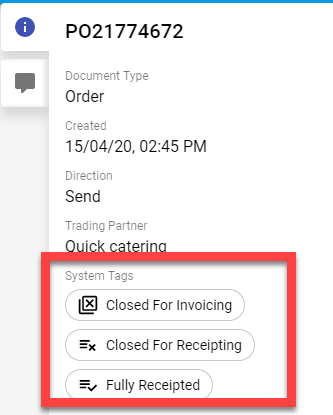
# Invoice is Not Auto-matched to a Purchase Order
An Invoice may not be auto-matched to an existing Purchase Order in the DX2 portal but the Purchase Order it refers to may be Closed for Receipting.
The Closed for Invoicing system tag will be added to the Purchase Order automatically if the conditions listed below are met.
- The Purchase Order exists in the DX2 Portal and is for the same Trading Partner as the Invoice.
- The Purchase Order doesn't have any other invoices in an incomplete state (i.e. pending approval).
- The related Purchase Order has a Closed for Receipting system tag. It does not matter if the Purchase Order is Fully Receipted, Partially Receipted or there are no receipts against it.
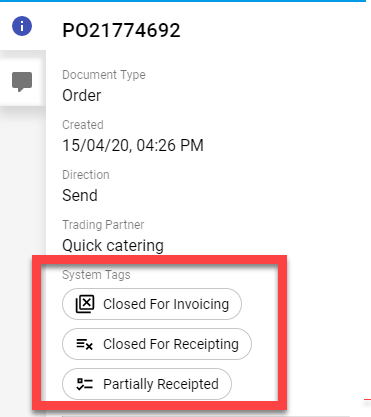
# Manually Close a Purchase Order for Invoicing
This will apply mainly when a Purchase Order is approved but has not been closed for receipting.
TIP
When a Closed For Invoicing purchase order is referred to in a new invoice, either captured or manually entered, the invoice will not be auto-matched but will go through the usual approval process.
An approved Purchase Order can be manually closed for invoicing by users if the conditions listed below are met.
- The Purchase Order is Approved.
- The Purchase Order does not have the system tag of Closed for Invoicing.
- The Purchase Order doesn't have any invoices in an incomplete state (i.e. pending approval).
- The User's Security Group has Coder role permission.
In this scenario a Close Order button will appear on the Purchase Order Approval document. The Purchase Order can be closed by clicking on the button.
The Closed for Invoicing system tag will be added to the Purchase Order on closing it.
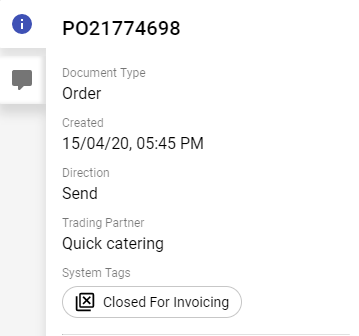
# Distribution and status of an invoice which is not auto-matched to a purchase order
- If the Invoice is within tolerance but the purchase order is closed for Invoicing, the invoice will be Pending Approval with distributions applied as per the auto-approval process. The Invoice will go through the usual approval process.
- If the Invoice is outside tolerance and the purchase order is closed for invoicing, the Invoice will be Pending Coding and will go through the usual approval process after coding is confirmed.