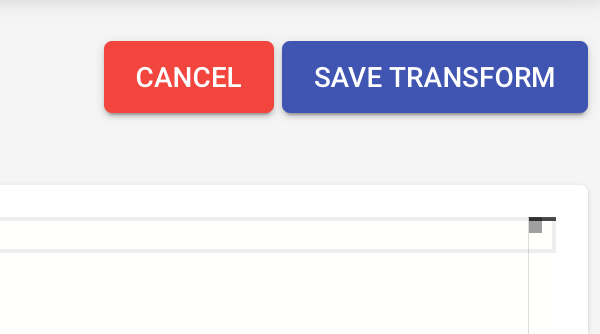# Editing a Transform
Editing an existing Transform follows a similar process to Creating a Transform, with the primary difference being pre-population of the Transform form.
To edit a Transform, start by clicking your desired Transform in the list on the Transforms page.
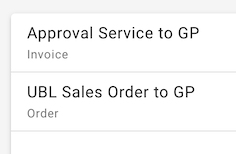
This will open the same form that is used for creating a Transform.
Once you have finished making your changes, click Save Transform, found in the top-right corner of the page, to persist them. Alternatively, click Cancel to revert any changes made to your Transform.