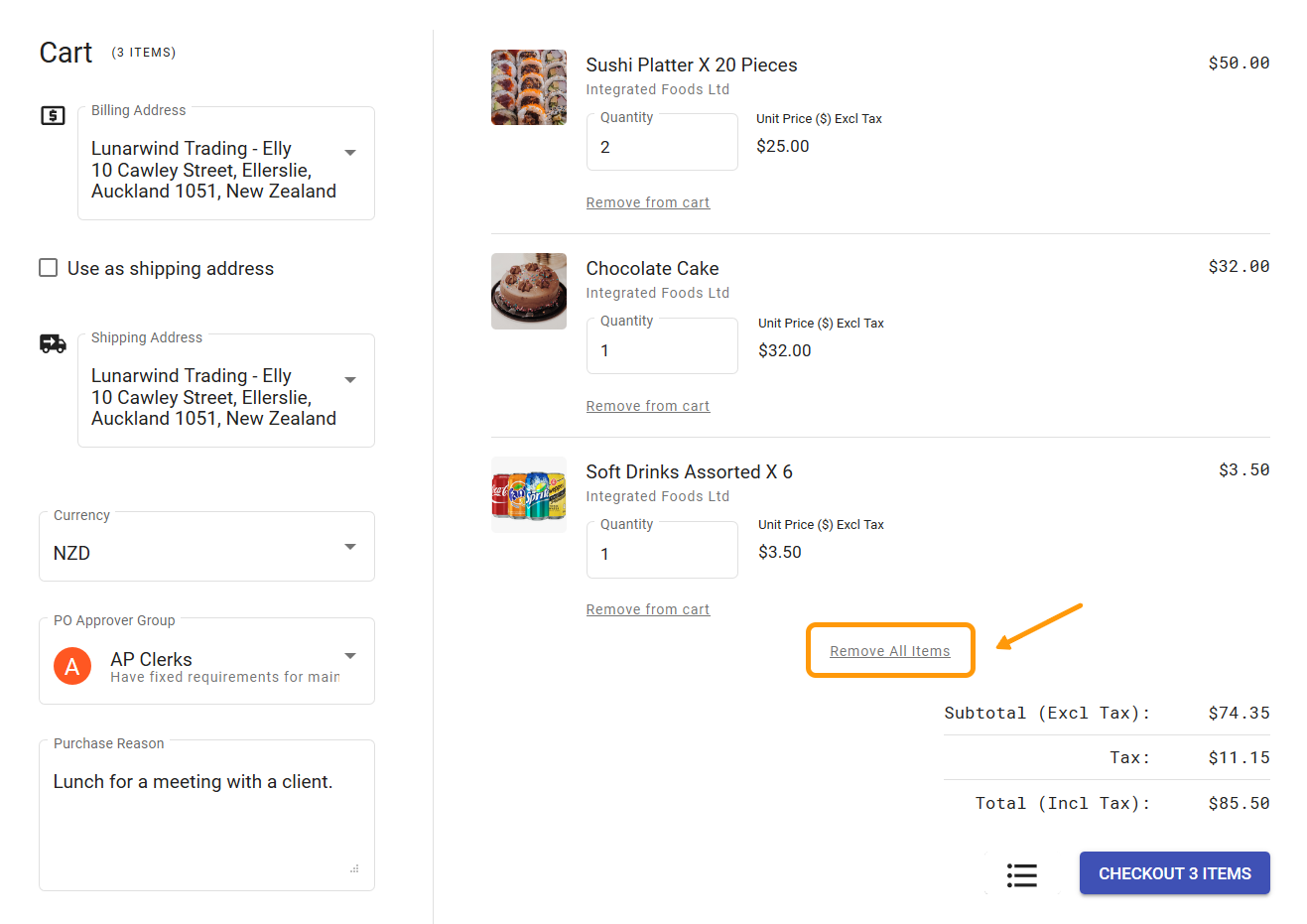# Deleting a Requisition
Before placing the requisition, if required, all the items in the shopping cart can be removed.
TIP
A requisition, once placed, can not be deleted as it becomes part of the approval process.
Steps
- Access the open requisition from the Shopping Cart.
- Click on Remove All Items. This option can be found at the bottom of the list of items in the requisition.
- A message will come up - 'Your cart is currently empty. You may add a new item below or continue shopping'. The requisition has been deleted and a new requisition can be created, if required.