# Connector Configuration
The Connector Configuration page looks something like the image below with slight variations depending on the Connection Type. Once you set the Connection Type and Document Type, they cannot be changed. However, if you need to change either of these, delete the current Connector and create a new one. When you finish configuring the Connector, press the Save button on the top right.
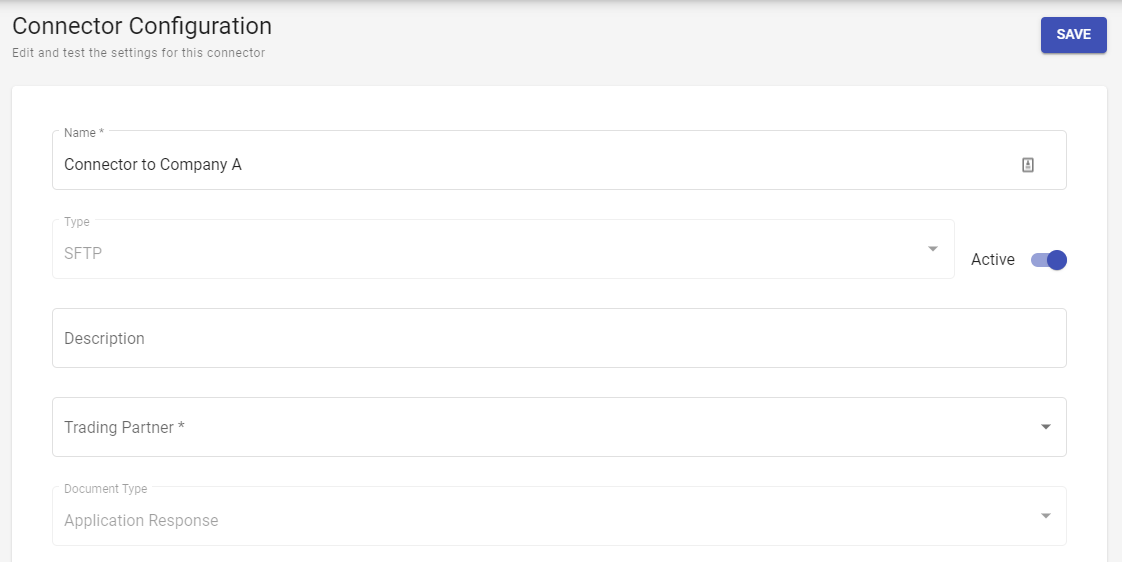
There are four fields that can be set or edited within the Connector Configurations.
| Field | Typical usage |
|---|---|
| Name | Location (Trading Partner) you are accessing |
| Active | Active status of the connector |
| Description (Optional) | Document Types that you are retrieving |
| Trading Partner (Unavailable for API Token) | The connected Trading Partner from the dropdown menu |
# Disabling a Connector
When the Active button is toggled off, then the connection that you set up will be paused. Disabled Connectors will look like this in the Connectors list.
# Connection Type Settings
There are further settings within the Connector Configurations to establish a connection between you and your Trading Partner. To learn about how to set up the connection, check out the setup processes for SFTP, FTP, and API Tokens.