# Creating a Connector
To create a new Connector, click the Create button found at the top of the Connectors page.
Pressing the Create button above will bring up the form below to create a new connector. From there, fill out a Name for the Connector, a Type of connection that you will create, and the Document Type. Pressing the create button below will reveal the Connector Configuration form.
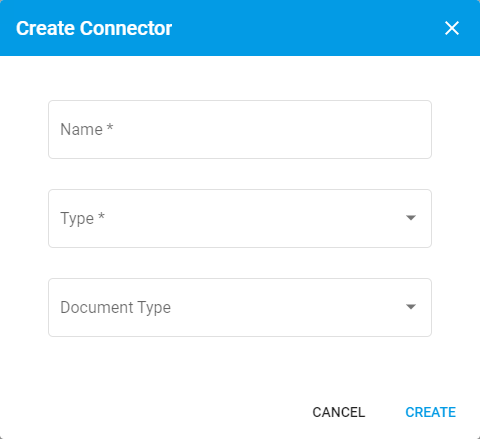
TIP
Fields denoted with a * are mandatory, and an error will appear on each field that has missing or invalid data.
Document Type is mandatory when using the SFTP & FTP connection types and unavailable when using the API Token connection type.
# Connection Types
DX2 Connectors currently supports three connection types. These are: SFTP, FTP, and API Tokens.
To learn more about SFTP, see this article on SSH.com.
To learn more about FTP, see this article on SSH.com.
To learn more about API Tokens, see API Tokens in the glossary.