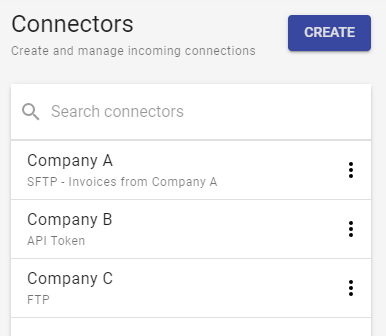# The Connectors List
Opening the Connectors tab brings up a list of existing connections between you and your Trading Partners. New Connectors can be created using the Create button on the top right. Existing Connectors can be edited by clicking the individual Connectors. This will bring up the
To delete an existing Connector, click to the right of the Connector, then press Delete in the subsequent menu.