# Introduction
This feature is useful where the Trading Partner uses a consistent invoice format and the document is able to be captured without any manual intervention.
TIP
Incoming emails with no logos, digital art or signatures are best. DX2 only requires the attached document.
Where this occurs the document can seamlessly flow from the DX2 inbox to Approvals for coding.
# Trading Partners & Auto Capture
Each Trading Partner has a unique email address for their documents. An example – DX1116-DX1@demofiles.dx2.com. By utilising this email address the user is essentially directing the document to the processing stage and bypassing the manual capture process. In the above example the document will adopt the Trading Partner template associated to the email address DX1116-DX1@demofiles.dx2.com.
In the event where Auto Capture fails for any reason, the document will not be submitted and the file will stay in a “Ready” state for the manual capture process.
Where the document is submitted but has not been auto-captured correctly, the document will need to be discarded and re-captured manually.
TIP
You should only use Auto Capture where the document can be captured correctly 100%.
To set up a Trading Partner for Auto Capture follow one of the below options.
# From the Trading Partner Setup
- From My Company page, select the Trading Partner and view the internal info. Take a copy (or note) of the supplier's unique email address.
- Check the Auto Capture Trading Partner box.
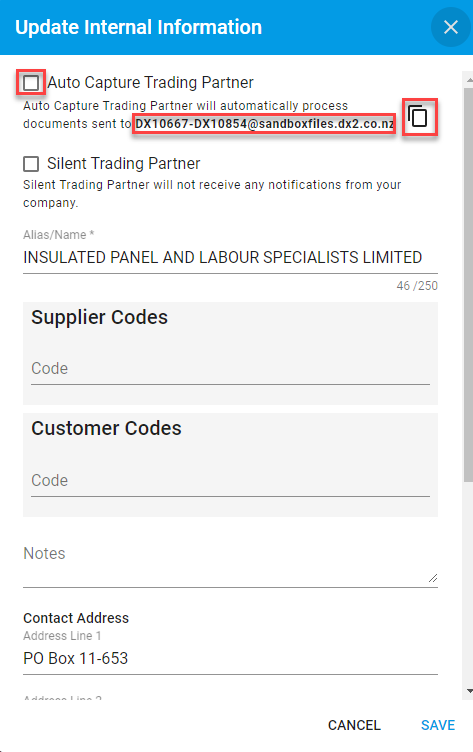
# From the submit your document stage in Capture
Check the Auto Capture Trading Partner box.
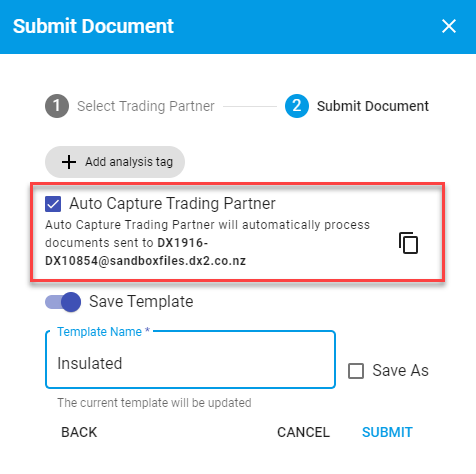
Once the supplier has been activated for the Auto Capture feature you need to forward the attachment via email to their specific supplier email, (as noted above in the My Company area) or have the supplier send directly to that email address for the feature to engage. I.e. No longer send to <client>@files.dx2.co.nz.
The Auto Capture boxes selection can be removed any time if you wish to discontinue using this functionality for a Trading Partner. This should be done if your invoices change layout often.
# Advanced Capture
Advanced Capture customises the data capture process for supplier invoice documents. Advanced Capture is generally useful for complex multi page invoices where invoice line data is used to drive coding decisions. If Advanced Capture is of interest contact Olympic Support (support@Olympic.co.nz) for further information and advice.