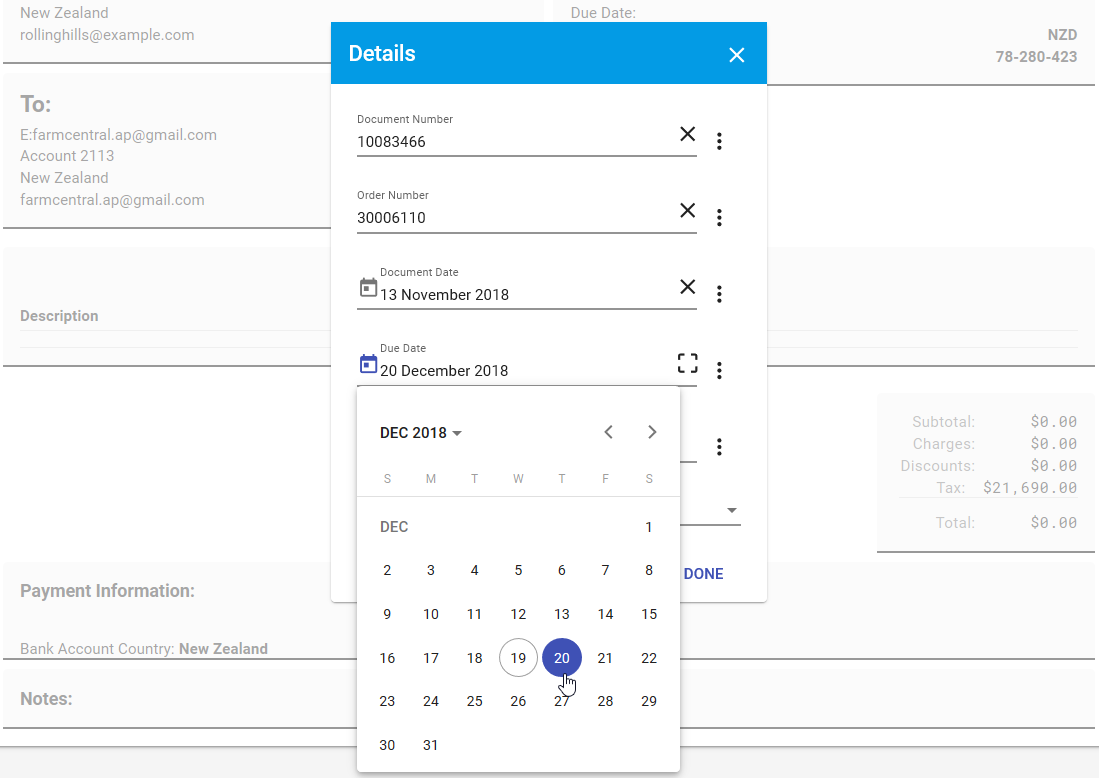# Troubleshooting
This section discusses common pitfalls and mistakes that can be made while using Capture, and ways to work around potential issues faced when capturing files.
# OCR Detects Incorrect Characters
Occasionally, the OCR Reader may not detect the characters correctly. If this happens, edit the data in the template by clicking in the appropriate window or editing the row.
If it consistently fails to correctly detect a field such as GST, type the GST Number, then click . In the menu that appears, select Map by Value. Save the template to persist your changes.
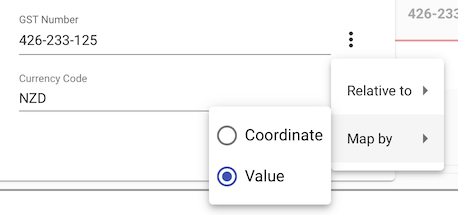
# Row Not Detected
If a row is not detected, click into the next blank line below existing line, and then enter the data. Use the tab key to move to the next column.
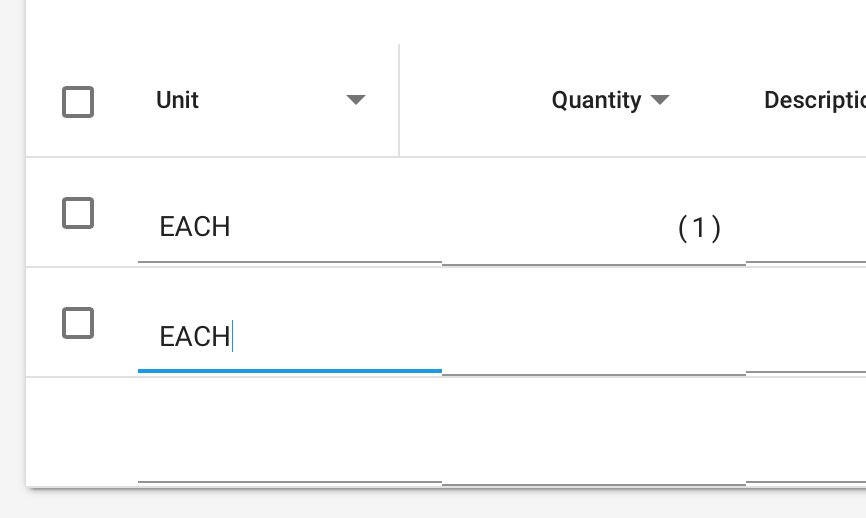
# Date Not Captured Correctly
If a date, such as the Payment Due Date is not captured correctly, you can either enter the correct date or use the calendar to pick a date.